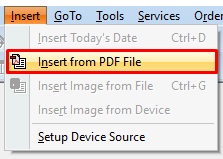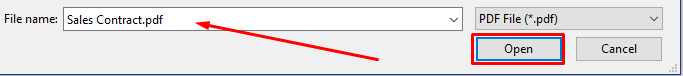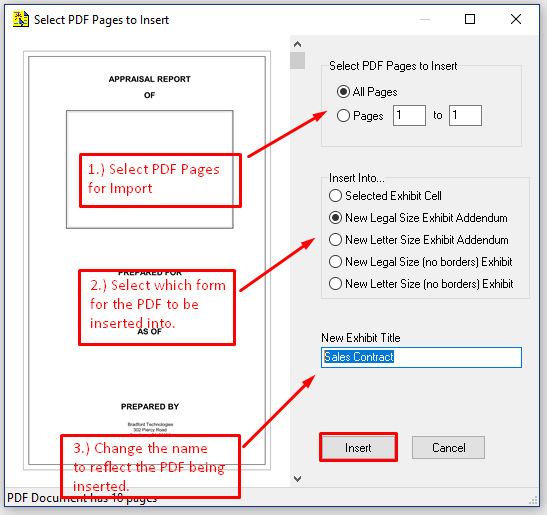ClickFORMS | Inserting PDF into ClickFORMS
.
| This is going to be a quick tutorial on how to insert a PDF file into ClickFORMS. This will work with multiple page or single page documents. First you will need to go up to the Insert menu within ClickFORMS then select Insert from PDF File. |
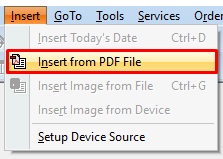 |
| The ClickFORMS File Manager will open. From this window, select the PDF file you wish to bring into ClickFORMS. After selecting the correct PDF file, click the Open button in the bottom right of the File Manager window. |
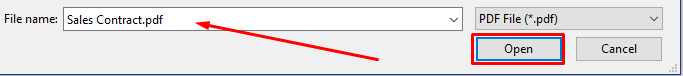 |
| The PDF file is ready to be inserted into your report. Verify your PDF insert options until you are satisfied with your choices. Click the Insert button to load the PDF file into your report. |
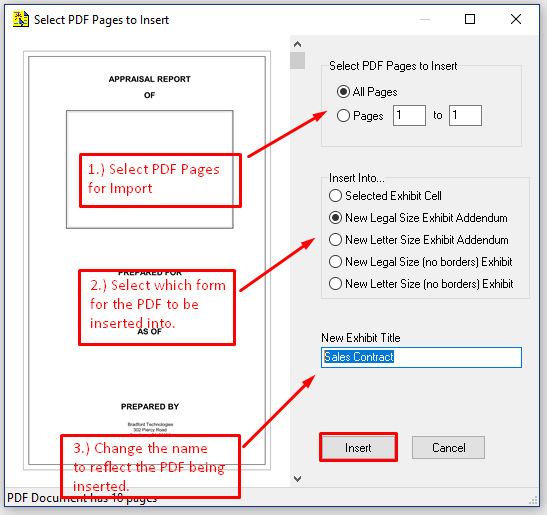 |