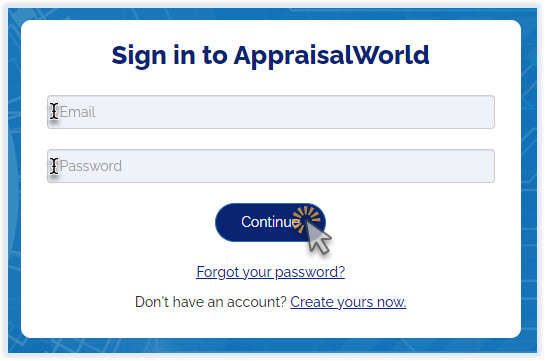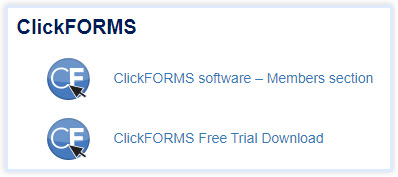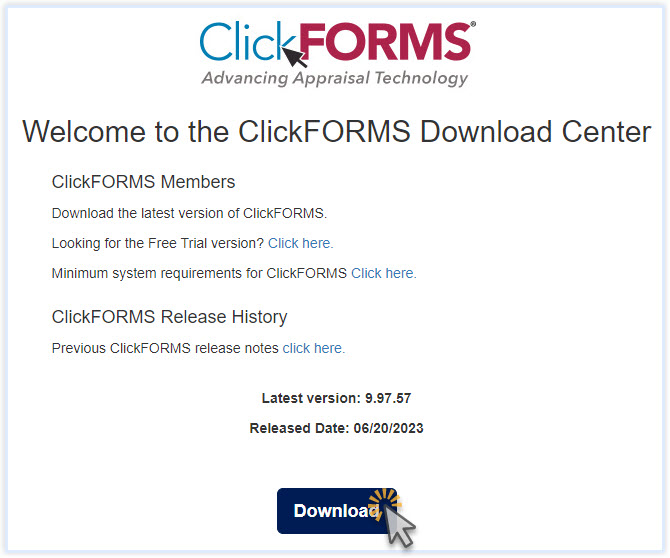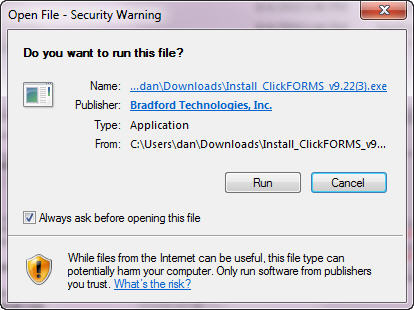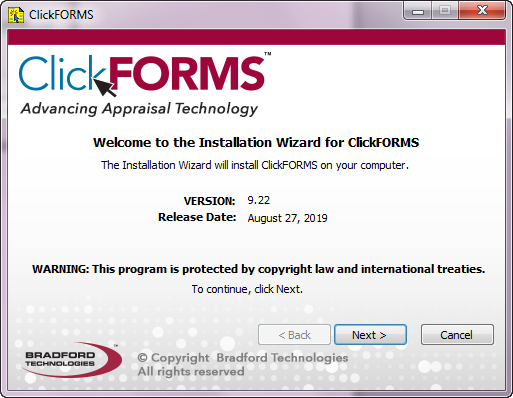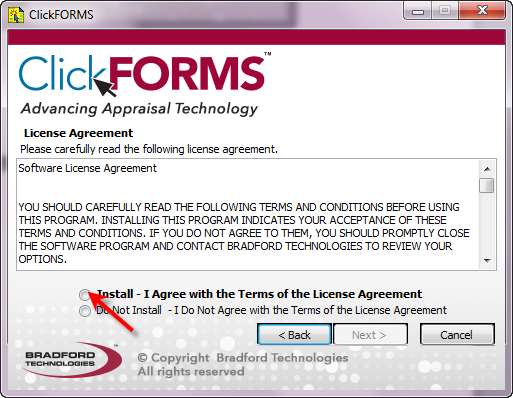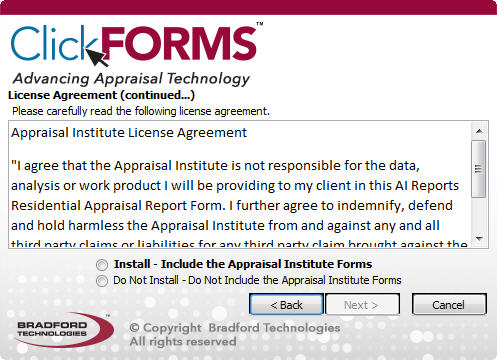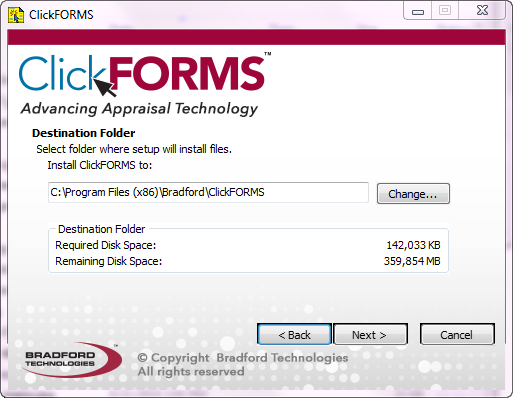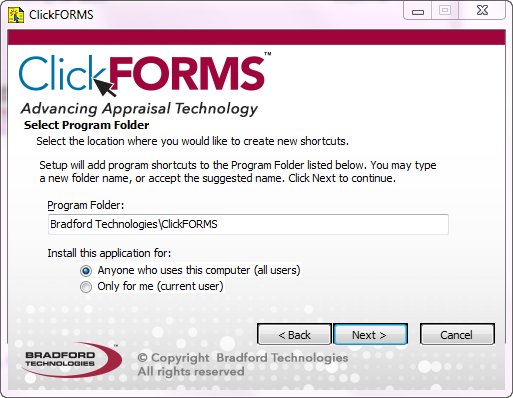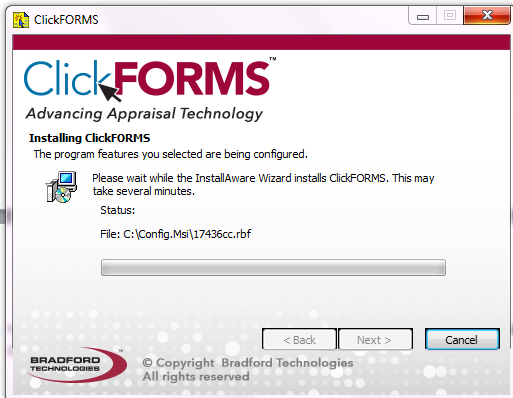- Go to www.AppraisalWorld.com
- From the top right corner of the web page click on Sign In and enter your login information (email address and password). If you do not know your ID or password, please call us at 1-800-622-8727.
|
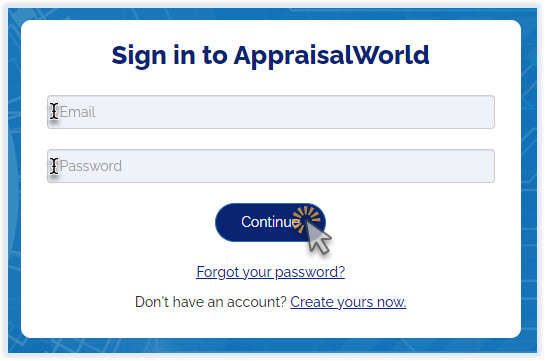 |
- Once logged in, you will be at your 'My Office' page. In the My Desktop Software section, click on ClickFORMS Desktop.
|
 |
- You are taken to the ClickFORMS Download screen. If you are an existing member click on members section. Non-existing members can click on Free 30–Day Trial Download.
|
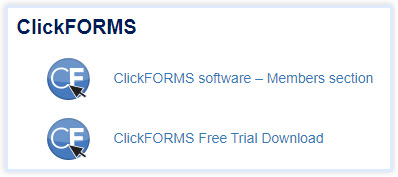 |
- Click on the Download button to start the download of the ClickFORMS Installer. Look for the download in the bottom of your browser. Once the download has completed, click the download to run the ClickFORMS installer.
If your browser does not display the download at the bottom of the screen, locate the .exe file in your Downloads folder.
Browse to the Downloads folder using File Explorer and double click on the ClickFORMS installer to launch it.
|
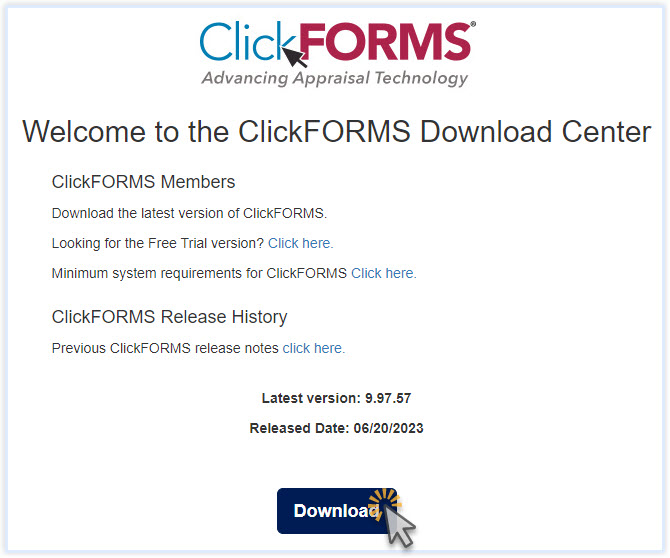 |