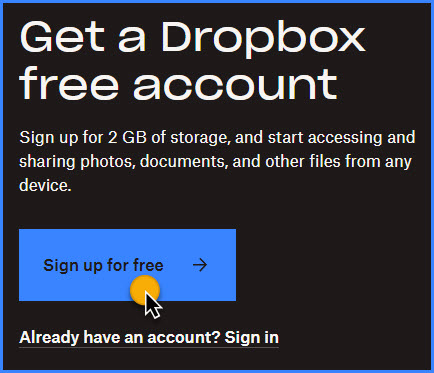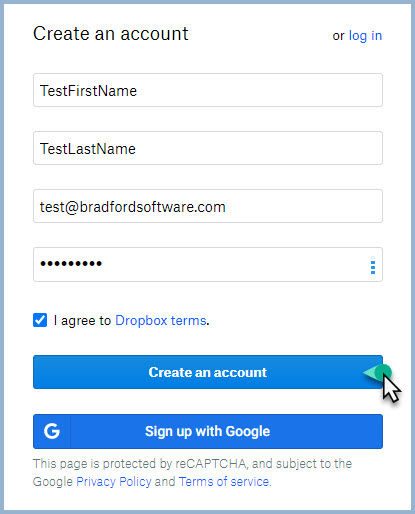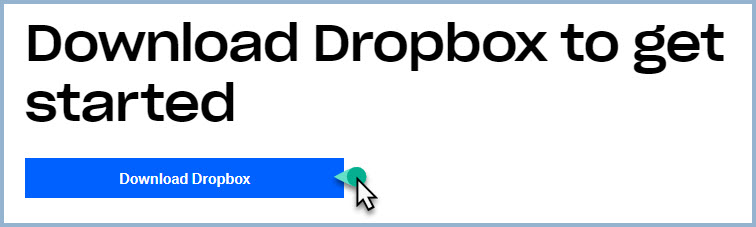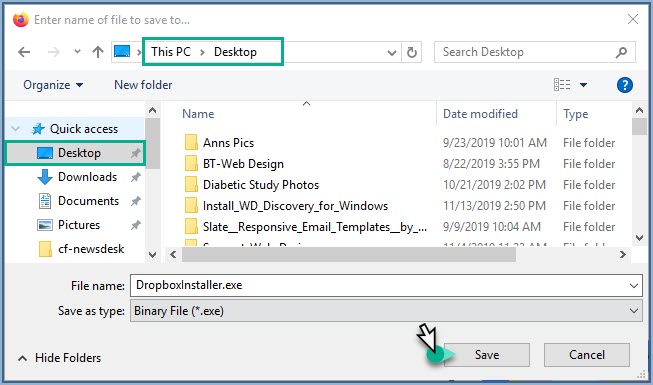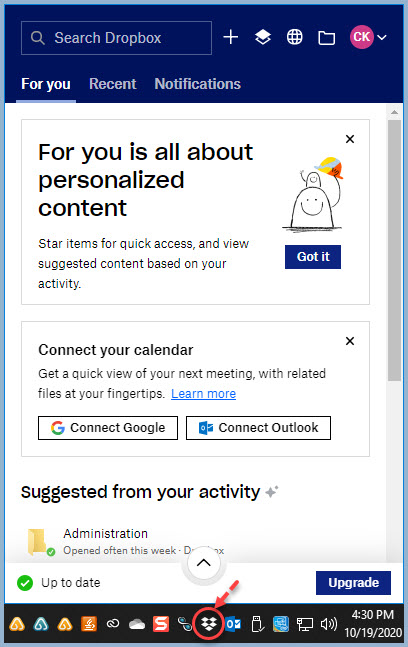| Dropbox offers a variety of solutions. Standard, Advanced and Enterprise solutions are paid accounts. Dropbox also offer the Basic account, witch is free and gives you 2 GB of storage. The instructions below are how to install the Free version of Dropbox.
|
- From your PC, go to www.dropbox.com/basic. Click the "Sign up for free" button.
|
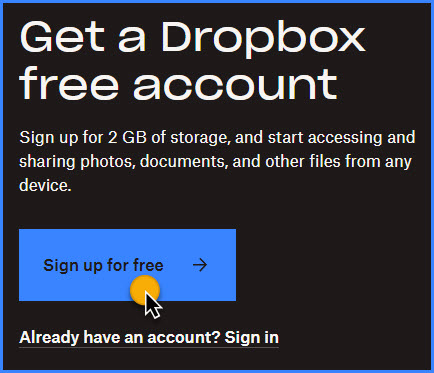 |
- Input your account details. Check the box to agree to Dropbox terms, then Click "Creat an account" button.
|
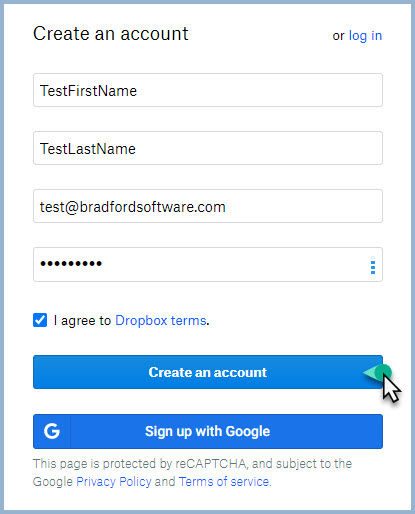 |
- Click the Download Dropbox button.
|
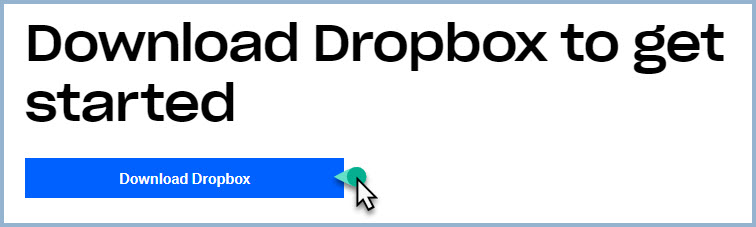 |
- We recommend saving the file to your desktop where is can be easily located for installation.
|
 |
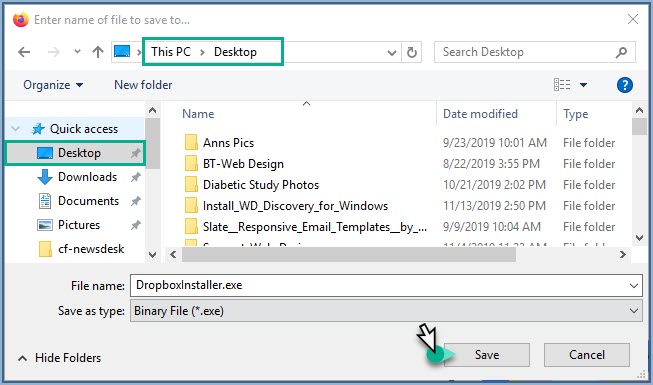 |
- Double-click the Dropbox icon on your desktop to run the installation.
|
 |
- After installing you will be able to open and save files directly from the Dropbox folder under the
File Menu in ClickFORMS. You can access your Dropbox settings at any time with the Dropbox
icon in your toolbar, typically in the bottom right of your screen.
|
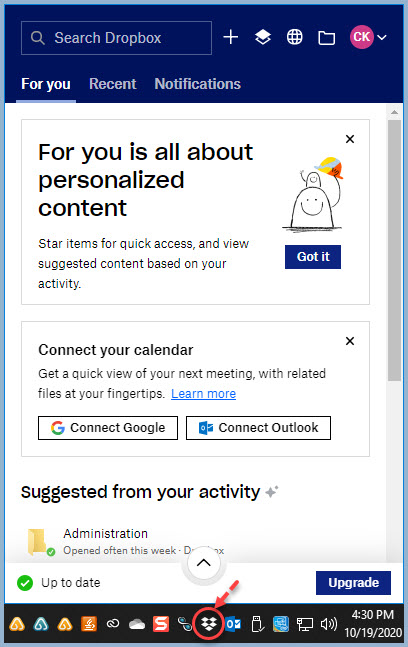 |