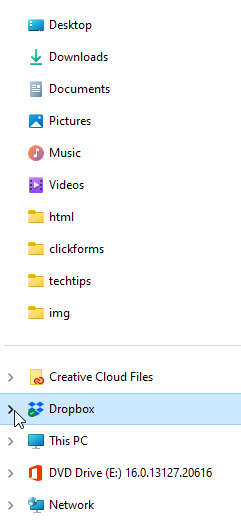Dropbox — Free Download/Install
Dropbox offers a variety of solutions. Standard, Advanced and Enterprise solutions are paid accounts. Dropbox also offers the Basic account, a free account and gives you 2 GB of storage. The instructions below are how to install the Free version of Dropbox.
- From your PC, go to www.dropbox.com/basic. Click the "Sign up for free" button.
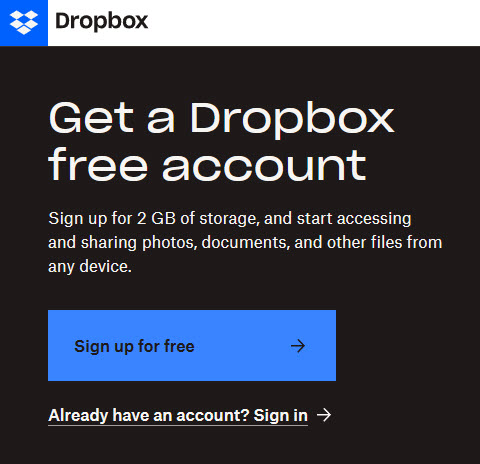
- Input your email address, then Click "Continue" button.
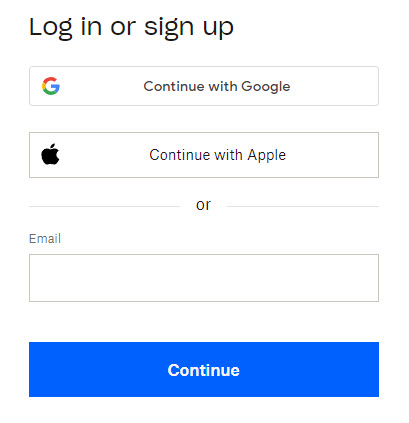
- Input the rest of your information and click "Agree and Sign Up".
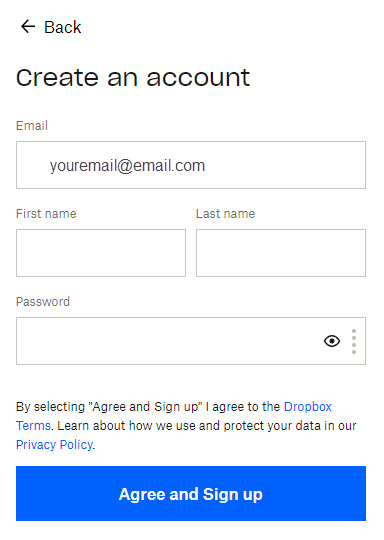
- At the bottom, click "Continue with 2 GB Dropbox Basic Plan".
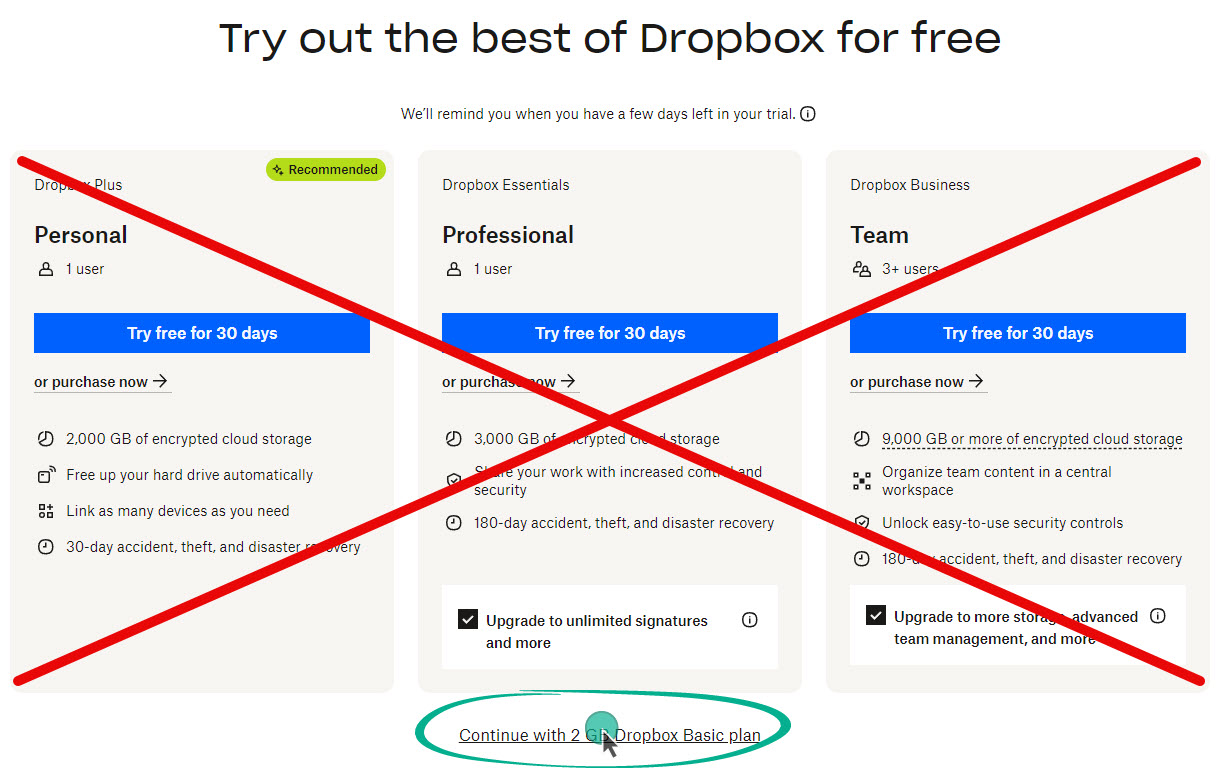
- Dropbox will log you into your web account. In the upper right corner, right-click on your Dropbox avatar and select "Install Dropbox app".
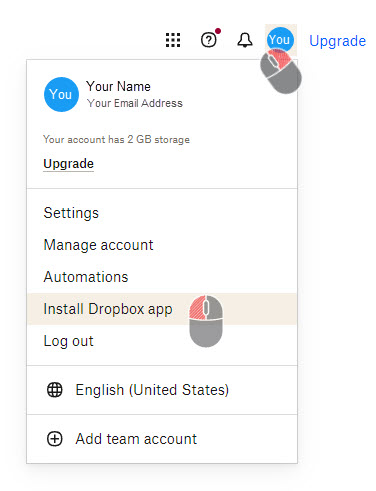
- Once Dropbox installation is complete, you can access your files from your library shown below or use the newly installed Dropbox icon on your desktop.