ClickFORMS | Deleting Multiple Report Pages
| From the ClickFORMS menu bar click on Forms and select Delete Report Pages. |
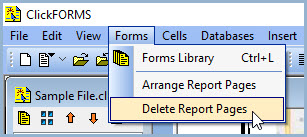 |
| Check the boxes next to the forms you wish to remove, then click the Delete button. |
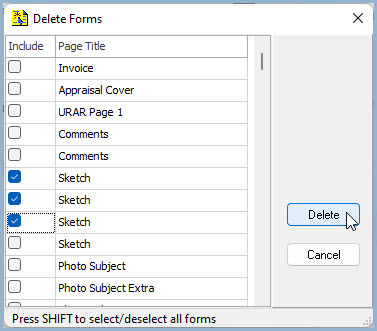 |
| Remember to always double check what forms you have selected before clicking on delete as this will remove the forms from your report permanently. |