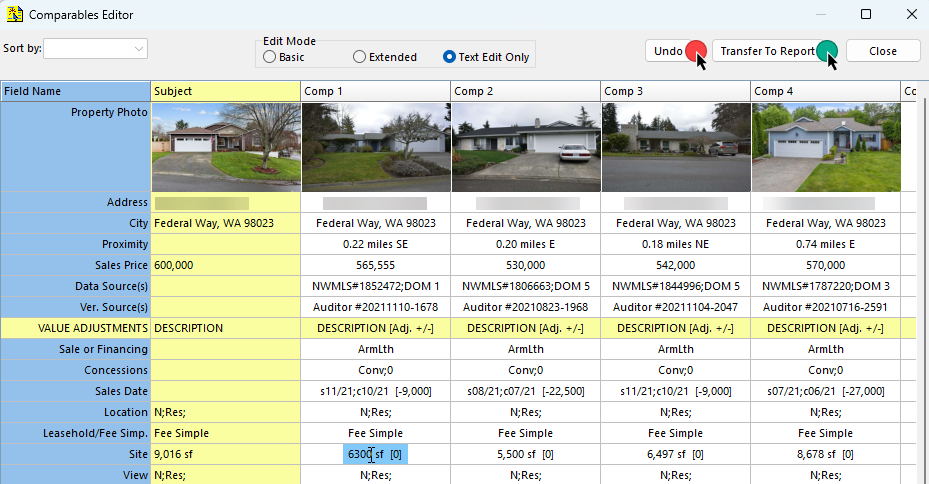ClickFORMS – Comparable Editor
Directly change comparable data in the Comparables Editor Window. You now can easily and efficiently view all your comparables and make changes as needed from one window, rather than jumping back and forth between comparable pages. This also enables appraisers to be able to work on their reports while editing their comparable data.
Access the Comparables Editor
- From the ClickFORMS main menu, click "Tools" and click "Comparables Editor …".
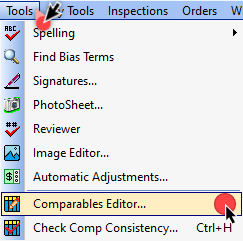
- The "Basic" edit mode shows a minimal amount of data. You can swap comps by clicking and dragging the columns to their new position.
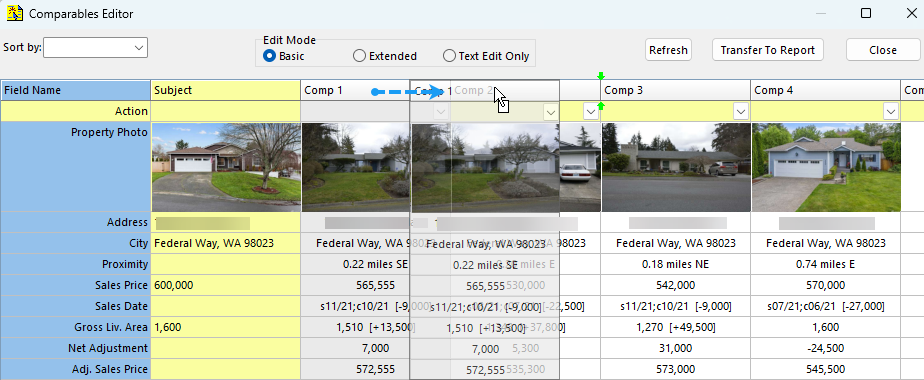
- Using the "Extended" edit mode will display additional data and give you options to clear and copy descriptions.
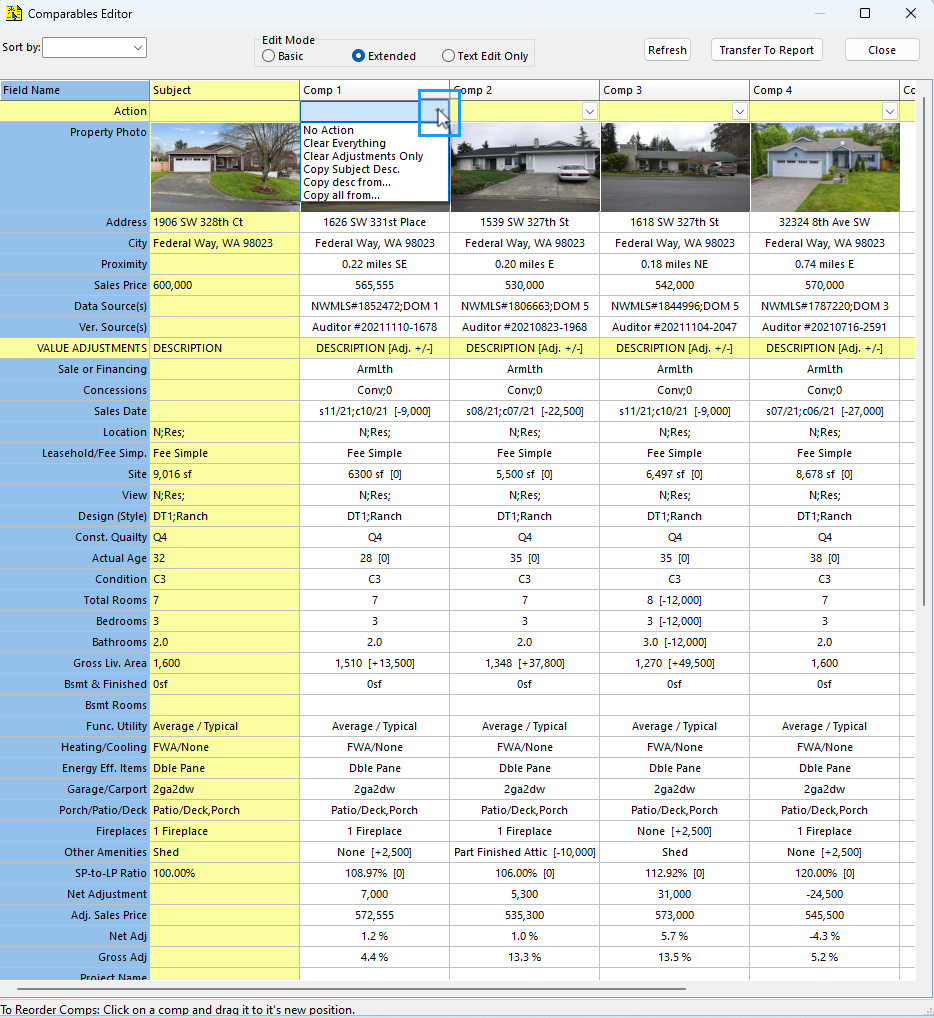
- Using the "Text Edit Only" mode lets you directly edit text in the columns. Use the "Undo" button to undo changes. Once finished, Click on the "Transfer To Report" button.