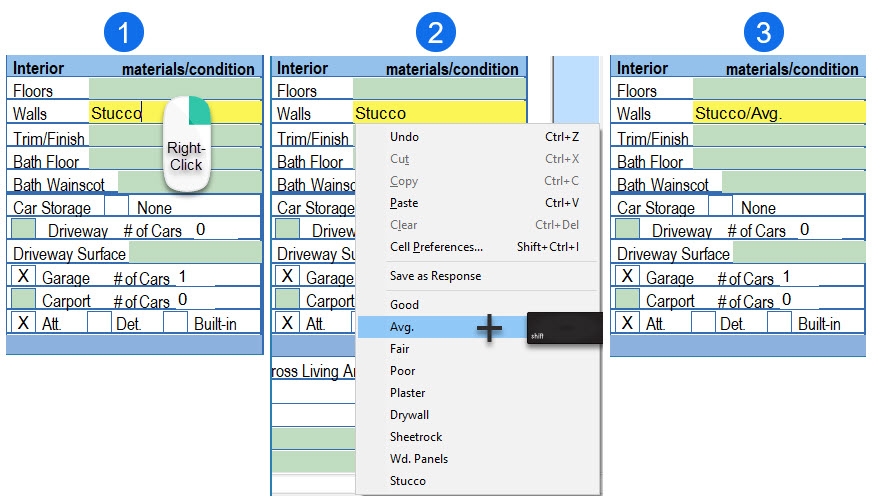Responses - Adding Multiple Responses to a Single Cell
Often an additional responses is needed to be added to a single response. For example, your first response to Wall Materials on a 1004 is Stucco, you can add a forward slash and a second response by doing the following:
Creating responses
- Right click on the desired field and select 1st desired response. Stucco is selected as an example.
- Right click the same field, hold down the shift key and select 2nd desired response. Avg. is shown as an example.
- Your responses are combined separated by a forward slash, "/".