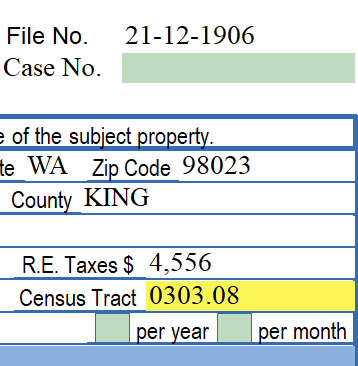ClickFORMS Census Tract
Before using the Census Tract service, you must complete your subject property address on page 1 of your report.
-
On page 1 of your report click in the "Census Tract" field.
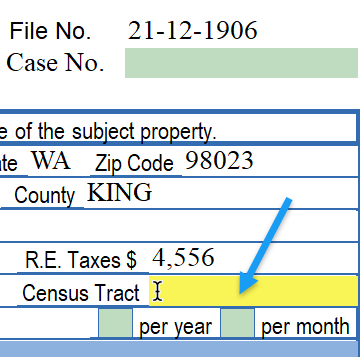
-
Get Census Tract
There are two different ways to get Census Tract in ClickFORMS.Option 1: From the main ClickFORMS menu click on Services, then select "Get Census Tract".
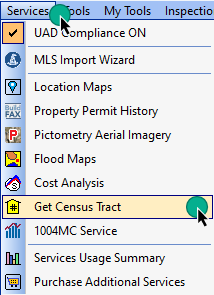
Option 2: If you have the "Workflow Toolbar" (View → Show Workflow Toolbar) visible, simply click the "Census Tract" icon.

-
The number automatically appears in the Census Tract field.