ClickFORMS | Creating a Stand-Alone 1004D XML
We have simplified the process of creating a 1004D XML, with the 1004D functioning as the main form. Now when you have a report with a 1004D form at the bottom you can go straight to File - Deliver UAD Appraisal. The first screen you see will look like this:
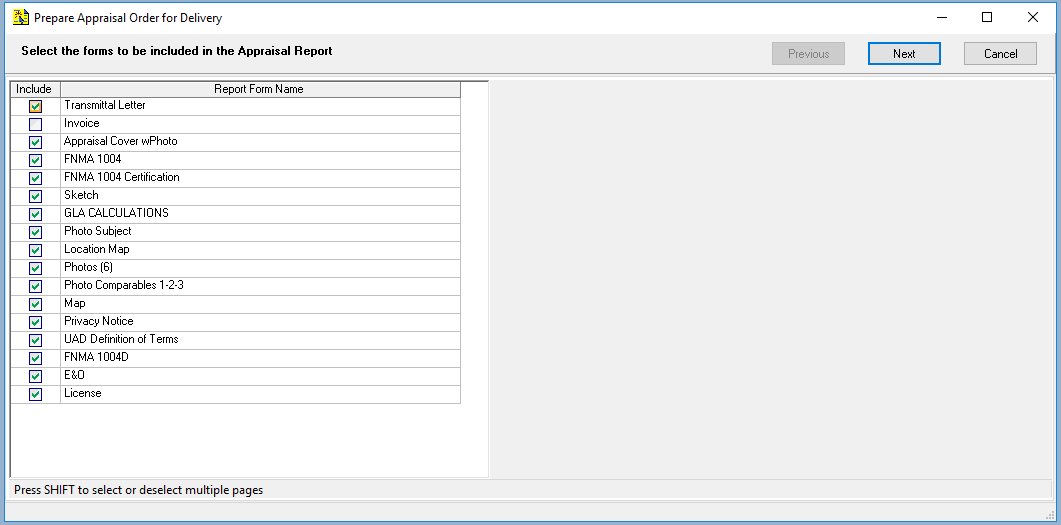 |
| Simply uncheck the forms you are not submitting, in this case everything above the 1004D form, then proceed on to create the XML and PDF for the 1004D. You will not need to separate out the 1004D into its own report, ClickFORMS will auto-detect what XML format is required for the included forms and check the appropriate boxes for you to create the correct kind of XML. |
| For a more detailed step by step process of how this works, please watch the video. |